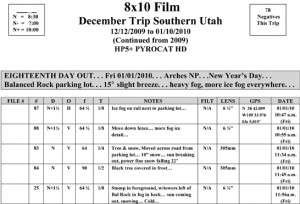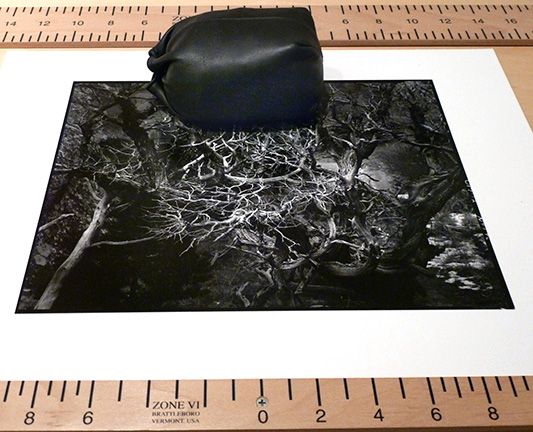 Like most everything I do when it comes to photography, I am not the source of the technique, idea or clever device. I would say that 95% of what I do is something I learned from someone else. I may add my own twist, but I cannot take credit for the idea.
Like most everything I do when it comes to photography, I am not the source of the technique, idea or clever device. I would say that 95% of what I do is something I learned from someone else. I may add my own twist, but I cannot take credit for the idea.
Mounting photographs is a tedious and time-consuming task that we all must master if we want to display our photographs. Dry mounting is our chosen method of print presentation. Anyone that has dry mounted photos knows what is involved. You tack dry mount tissue to the back of the photo, trim the edges, then align the image on the mount. It is, at best, a nerve racking chore and one slip then you have just ruined a print.
It is imperative that you get the photograph aligned properly on the mount. This is a tedious process of measuring and measuring again. . . and. . . maybe you should measure again! Nothing is more frustrating than when you get everything just right, you bump the print and have to start again. What you need is something to hold the print in place while you do the final tacking to the mount. This is where a weight bag comes into play. For a small print only one small weight bag should be enough. With larger prints a larger weight bag might be better, or possibly two smaller ones would be better to hold things in place. Either way, a good weight bag is a big help.
So, now that we have solved the problem of what to do, we need to look at how we can construct a suitable weight bag. For me, simple is always better. . . inexpensive is even better than simple. So here is how I solved the mounting weight bag predicament.
A weight bag for mounting photographs must be made of some very soft material so as not to damage the print surface. The perfect material is a synthetic Naugahyde-type material that lens bags are made from. A good place to look for lens bags is your local camera show. There is nearly always a box under some table full of such things that range from really cheap to even free. What you are looking for are the bags that are made of very soft, supple material. A lot of the bags are made of very stiff, rough material that will damage a print. I have several size bags ranging from those that were intended to carry large, long, lenses, to those that would hold a small normal lens. See if you can find several large bags and a couple of the smaller ones.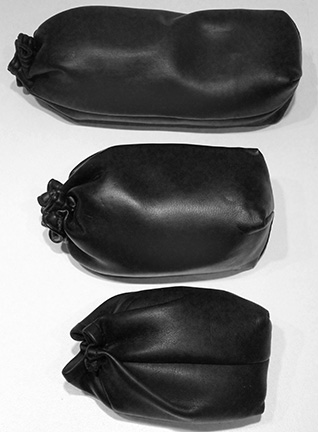
Once you have the bags it is only a matter of stuffing them with a suitable weight material. I have heard suggestions from sand to marbles. I would suggest using Aquarium Gravel from the local pet supply as a great weight material. Any of these items should work well, but I did something completely different. First, I just don’t like the idea of rocks, sand or gravel in or around my work area. Second, I did not have that many marbles (some say I lost all of my marbles years ago). There was one thing I did have an abundance of and that was pennies. I had several large jars filled with pennies in the back of a closet. Why not use them, since they are heavy and should work well for my purpose.
No matter what material you choose for filler, I would highly recommend that you first load your weight material into a heavy plastic bag. I would even further suggest that you double bag your weight material, just in case. You will have to adjust the amount of filler needed to fill the lens bag and still allow you to close the drawstring end closed. Once you have the correct amount of filler in a plastic bag, close them securely with twist ties, or use a heat sealer. Note: Do not stuff the inner bags too full. You want them to be about 90-95% full.
All that is left to do is stuff the bagged weight material into the lens bag and close the draw strings. I tie the drawstrings off then cut off the excess.
I have had my weight bags, stuffed with pennies, for years and they have served me well. I use them for print mounting and for weight when flattening prints under a sheet of 1/4 inch glass. Weight bags are a handy tool to have around. The next time you are at your local camera store or a camera show, look for used lens bags. Pick up a few soft bags and make your own weight bags.
JB
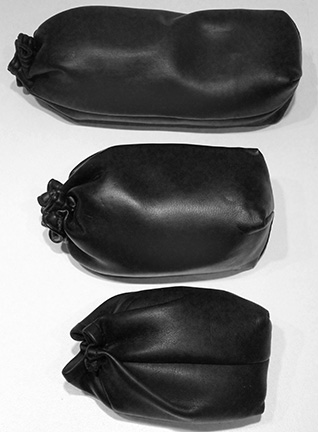


 Seems the last couple of times I have tested the darkroom safelight I have had to cut down the illumination. That should be a clue that the filters are fading and it is time to replace them. We use a Thomas Duplex Super Safelight that I rebuilt many years ago. Since we have a small darkroom I knew I needed to attenuate the light. My original safelight was modified when I rebuilt it and the 35 watt lamp was replaced with a 18 watt lamp. Note: You have to replace the ballast and start capacitor if you change the lamp wattage. Wasn’t that big a problem seeing how the original ballast was no good. I purchase the safelight many years ago not working for little to nothing.
Seems the last couple of times I have tested the darkroom safelight I have had to cut down the illumination. That should be a clue that the filters are fading and it is time to replace them. We use a Thomas Duplex Super Safelight that I rebuilt many years ago. Since we have a small darkroom I knew I needed to attenuate the light. My original safelight was modified when I rebuilt it and the 35 watt lamp was replaced with a 18 watt lamp. Note: You have to replace the ballast and start capacitor if you change the lamp wattage. Wasn’t that big a problem seeing how the original ballast was no good. I purchase the safelight many years ago not working for little to nothing.
 Strange how many questions we get about what we do, why we do it, and always how do you do certain things. I never mind answering questions. This is how one learns, and I feel that sharing what you know is very important. We have no secrets. . . no secret methods. . . secret places. . . secret formulas. . . or anything that is in any way secret.
Strange how many questions we get about what we do, why we do it, and always how do you do certain things. I never mind answering questions. This is how one learns, and I feel that sharing what you know is very important. We have no secrets. . . no secret methods. . . secret places. . . secret formulas. . . or anything that is in any way secret.
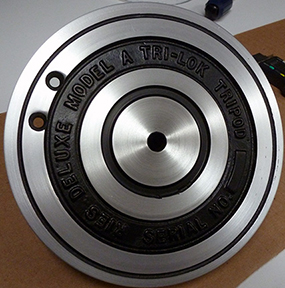 We tend to photograph in remote locations. We are always climbing over rocks, and are knee deep in mud or snow. One of the first packs I used was a really well-made and versatile Art Wolfe design that was perfect for a 4×5. The pack had a small webbing loop at the top and I soon found myself hooking it to one of the knobs on my Zone VI tripod. Worked great!
We tend to photograph in remote locations. We are always climbing over rocks, and are knee deep in mud or snow. One of the first packs I used was a really well-made and versatile Art Wolfe design that was perfect for a 4×5. The pack had a small webbing loop at the top and I soon found myself hooking it to one of the knobs on my Zone VI tripod. Worked great!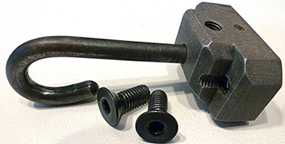 a challenge. When I need to think about something, I usually take a nap. I do my best thinking when asleep.
a challenge. When I need to think about something, I usually take a nap. I do my best thinking when asleep.
 I have added this modification to both our ‘J’ and ‘A’ model Ries tripods and they have preformed flawlessly for years. Ries tripods are extremely well-made and will support well beyond their factory weight ratings. I have hung a 45 plus-pound pack from my ‘A’ model for years now and never had any issues. . . except sometimes heaving that heavy pack onto the hook when in a difficult position.
I have added this modification to both our ‘J’ and ‘A’ model Ries tripods and they have preformed flawlessly for years. Ries tripods are extremely well-made and will support well beyond their factory weight ratings. I have hung a 45 plus-pound pack from my ‘A’ model for years now and never had any issues. . . except sometimes heaving that heavy pack onto the hook when in a difficult position. I have always been an advocate of vertical integration. The more you can do yourself, the better control you have of the outcome. For many years I used prepackaged photo chemicals and have never had a problem. But, as the traditional darkroom and the materials used become more and more an alternative process, commercially available photo chemicals are getting harder to find. Some favorite chemicals have vanished. An old favorite, the Zone VI line of print developer, fixer and hypo are now gone from Calumet. I recently witnessed 8 bags of print developer and 2 bags of print and film fixer selling for $127.50 on eBay. That is well over double the original cost from Calumet.
I have always been an advocate of vertical integration. The more you can do yourself, the better control you have of the outcome. For many years I used prepackaged photo chemicals and have never had a problem. But, as the traditional darkroom and the materials used become more and more an alternative process, commercially available photo chemicals are getting harder to find. Some favorite chemicals have vanished. An old favorite, the Zone VI line of print developer, fixer and hypo are now gone from Calumet. I recently witnessed 8 bags of print developer and 2 bags of print and film fixer selling for $127.50 on eBay. That is well over double the original cost from Calumet.
 As I said before, for me, mixing photo chemicals is nothing less than following a recipe.
As I said before, for me, mixing photo chemicals is nothing less than following a recipe.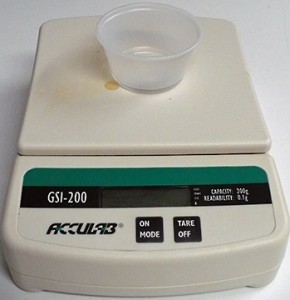
 I use distilled water for all stock solutions. I always use distilled water for stock solutions and processing film. Unless your tap water has known problems, it should be fine for mixing printing chemicals.
I use distilled water for all stock solutions. I always use distilled water for stock solutions and processing film. Unless your tap water has known problems, it should be fine for mixing printing chemicals.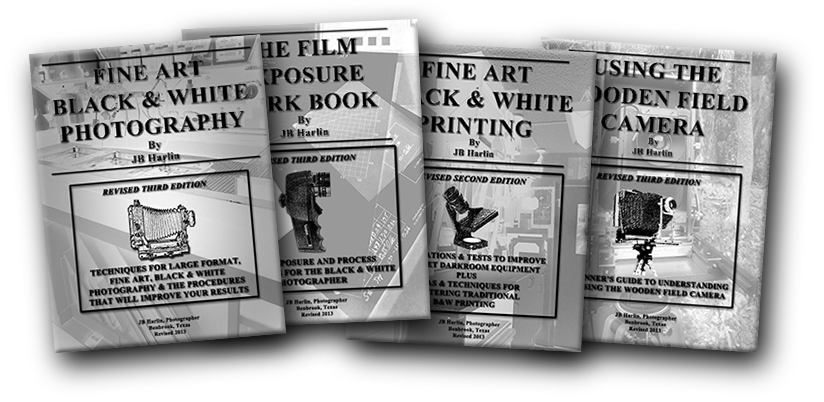




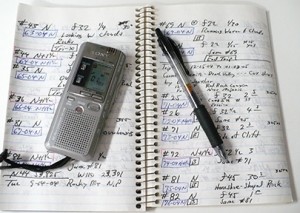 I have written quite a bit about LF and ULF photography here on the jbhphoto BLOG since we started back in January of 2009. A lot of it is my rambling about this or that, and sometimes I tend to repeat myself. Oh well, must be old age??? One thing that I do not remember writing about is keeping notes. We are both meticulous about keeping records of our travels and detailed notes on the film we shoot.
I have written quite a bit about LF and ULF photography here on the jbhphoto BLOG since we started back in January of 2009. A lot of it is my rambling about this or that, and sometimes I tend to repeat myself. Oh well, must be old age??? One thing that I do not remember writing about is keeping notes. We are both meticulous about keeping records of our travels and detailed notes on the film we shoot. the places we visit and are used to plan future trips and serve as a visual reminder of the places and things we discover. We also keep a daily diary/travel log of what, when, and where we were on a particular day. I have to admit that Susan is better at the diary than me, but at the end of every day before we drop off to la-la land, we try to type a few paragraphs. We keep this on a laptop computer and entries continue till the trip is over. It is a great resource, along with the snapshots, later when trying to come up with exactly what happened on any particular adventure.
the places we visit and are used to plan future trips and serve as a visual reminder of the places and things we discover. We also keep a daily diary/travel log of what, when, and where we were on a particular day. I have to admit that Susan is better at the diary than me, but at the end of every day before we drop off to la-la land, we try to type a few paragraphs. We keep this on a laptop computer and entries continue till the trip is over. It is a great resource, along with the snapshots, later when trying to come up with exactly what happened on any particular adventure.