 Since I had posted my original piece titled “SPOTTING MICROSCOPE” I have received numerous additional questions. Seems everyone is looking for an easier way to spot prints, and I will tell you one thing; there is nothing better for print spotting than a good stereo microscope! There just is no better way that I have found to see and eliminate those pesky spots we all have to deal with.
Since I had posted my original piece titled “SPOTTING MICROSCOPE” I have received numerous additional questions. Seems everyone is looking for an easier way to spot prints, and I will tell you one thing; there is nothing better for print spotting than a good stereo microscope! There just is no better way that I have found to see and eliminate those pesky spots we all have to deal with.
First a little information on what to look for. The microscope is a modular device and you can configure it to suit your needs. There are five main items you will need.
- POD: this is the main body of the microscope
- EYE PIECES: these are where you look into the unit and their design sets view and magnification (I use the Wide Field 10x)h4>
- FOCUS MOUNT: this holds the POD and allows you to move it up and down in order to focus the unit (like focusing a view camera)
- g>STAND: the stand holds the entire microscope assembly
- ILLUMINATOR: a concentrated light source you will need for spotting prints
Most of the questions I have received pertain to what microscope I use. I had to do a little research as to the exact model I have. What I use is not the latest model and is probably at least 30 years old. The good news is quality microscopes are well-made and will last a lifetime if taken care of properly.
The unit I have is made by Bausch & Lomb and is the StereoZoom 4. Here is a brief description; “One of the most popular stereo microscopes of all time is the Bausch & Lomb StereoZoom 4 (SZ4), later taken over by Leica and also marketed under the Cambridge Instruments name. It was introduced in 1959 and made until 2000.”
They must have made many thousands of these units in many configurations. They are plentiful on the used market. Another question I get is how much do they cost? That depends on condition and where you find the unit. We have had ours for some time now and it seems we paid about $450.00 from a seller on eBay including shipping.
reconditioned and fully guaranteed unit from a specialty company will be more expensive. Keep in mind that the stand is very heavy and adds to shipping cost. My best recommendation is to purchase a unit with a good return policy if possible.
Here is a great site with instructions on how to service and adjust the StereoZoom 4:
http://www.covingtoninnovations.com/stereozoom
I will add a few more comments that might be helpful. When it comes to the Illuminator there are numerous choices. The unit we use is an incandescent-type that uses lenses to focus the light into a concentrated beam that illuminates the print surface. It mounts in the Focus Mount and works very well. You can also use a Ring Light mounted to the bottom of the Pod. There are numerous illuminators and some even use LEDs. I am going to try a Ring Light that I have to see how well, and evenly, it lights the print surface. Another thing I have not tried so far.
Another thing to consider is the Stand. There are times I wish the arm of the stand was longer when working on larger prints. I have been seriously looking at an Articulating Boom mount that attaches to the wall. Wall mounting will free up work table area and the boom has a reach of about two feet. Just something else to consider.
Hope this helps to clear up some of the questions. As I said in my PREVIOUS POST, “. . . a stereo microscope is the Rolls Royce of spotting magnifiers.”
JB

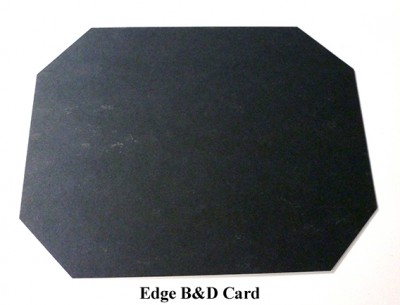


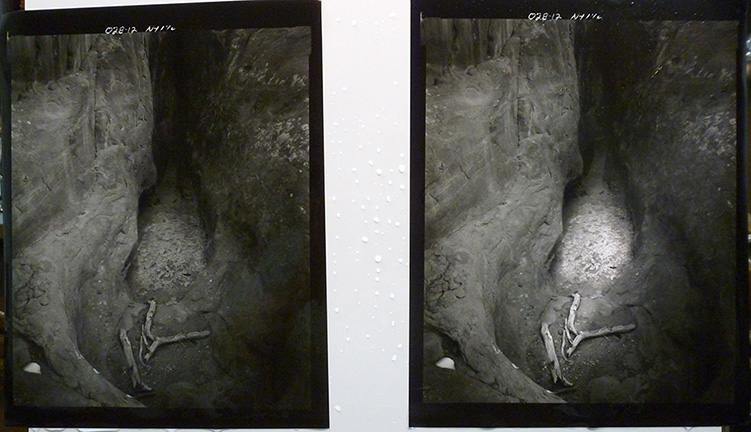

 Seems the last couple of times I have tested the darkroom safelight I have had to cut down the illumination. That should be a clue that the filters are fading and it is time to replace them. We use a Thomas Duplex Super Safelight that I rebuilt many years ago. Since we have a small darkroom I knew I needed to attenuate the light. My original safelight was modified when I rebuilt it and the 35 watt lamp was replaced with a 18 watt lamp. Note: You have to replace the ballast and start capacitor if you change the lamp wattage. Wasn’t that big a problem seeing how the original ballast was no good. I purchase the safelight many years ago not working for little to nothing.
Seems the last couple of times I have tested the darkroom safelight I have had to cut down the illumination. That should be a clue that the filters are fading and it is time to replace them. We use a Thomas Duplex Super Safelight that I rebuilt many years ago. Since we have a small darkroom I knew I needed to attenuate the light. My original safelight was modified when I rebuilt it and the 35 watt lamp was replaced with a 18 watt lamp. Note: You have to replace the ballast and start capacitor if you change the lamp wattage. Wasn’t that big a problem seeing how the original ballast was no good. I purchase the safelight many years ago not working for little to nothing. Time to start processing the film from the last trip to Utah. We spent 30 days on the road and photographed 20 days. That kind of working schedule generates a lot of LF and ULF film. Now comes the time to head to the darkroom for a little developing. Should take about 30 days to finish all of the film. Then we have to catalog and file, then proof to see what we have. Soon we will have some new film to start looking at with an eye toward making prints.
Time to start processing the film from the last trip to Utah. We spent 30 days on the road and photographed 20 days. That kind of working schedule generates a lot of LF and ULF film. Now comes the time to head to the darkroom for a little developing. Should take about 30 days to finish all of the film. Then we have to catalog and file, then proof to see what we have. Soon we will have some new film to start looking at with an eye toward making prints.

